1. Log in to your Gmail account that you sync your android with.
2. Click the Gmail logo; below the google logo above the compose button.
3. Click Contacts.
4. Tick the contacts which you want to edit.
5. Click the More button and choose the editing.
Click on the images to enlarge
You can easily removes duplicate entries in your contact with a click of a button. Have fun managing your contacts.
Salam..

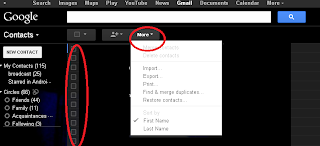

No comments:
Post a Comment